May 06, 2024
Today we are talking about Agile Methodologies, How to pick the best one, and why they matter with guest Chris Wells. We’ll also cover CKEditor Text Transformation / AutoCorrect as our module of the week.
Listen:
direct LinkTopics
- Drupal FL Camp talk
- Fundamentals of Agile
- How do you square long term planning
- What is Redfin Solutions's preferred methodology
- What is Crystal Agile Methodology
- Do other methodologies have web specific versions
- Would you agree that large companies can use different agile methodologies
- Have you ever used Scrumban
- Listener Question: Shivan xamount:: Story points are usually equated to fibonacci numbers. These are not supposed to correlate to hours, what do you think about that?
Resources
Module of the Week
- Brief description:
- Have you ever wanted CKEditor to autocorrect symbols like the copyright mark, the “not equals” sign, and fractions, from their text equivalents? There’s a module for that
- Module name/project name:
- Brief history
- How old: created in Mar 2024 by Gedvan Dias of Redfin Solutions
- Versions available: 1.0.0-alpha1, which works with CKeditor 4 on Drupal 8, and 2.0.0-alpha1, which works with CKEditor 5 on Drupal 9 and 10
- Maintainership
- Actively maintained, was released just a few weeks ago
- Not much documentation of its own, but the module leverages CKEditor’s Automatic text transformation, which has a fair bit of documentation on CKEditor.com
- Number of open issues: only 1 open issues, which is the Project Update Bot’s automatically-created Drupal 11 compatibility issue
- Usage stats:
- 8 sites
- Module features and usage
- By default the module enables four categories of transformations: 'symbols', 'mathematical', 'typography', and 'quotes'
- You can override the module’s plugin if you want a different set enabled, but the module also provides a hook you can use to alter the active sets or define custom transformations, similar to using emojis in Slack, for example
Sponsor
HeroDevs
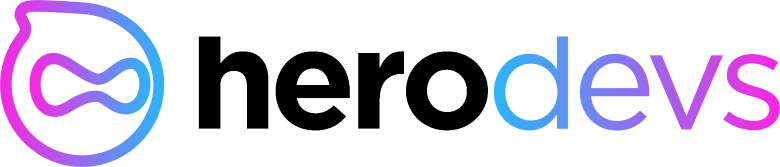
Contact